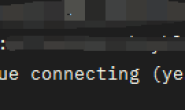本文及资源最后更新时间 2021-09-20 by sky995
<a href=”https://pan.whgpc.com/down.php/ac8094b2bf3b69cbffdae00ccc7e2350.zip” target=”_blank”>clnc.zip</a>
先解压clnc压缩包
用es文件管理,进锐捷m520的FTP
ip 192.168.1.1
帐号:root
密码:password (没改的话默认是这个)默认ssh的
将clnc整个目录复制到 etc文件夹
然后进ssh
输入
chmod chmod -R 777 /etc/clnc
修改权限
然后输入
sh /etc/clnc/start.sh
就会显示成功。
进路由器 系统设置>启动项
在‘exit 0‘之前插入代码 sh /etc/clnc/start.sh 开机自启
比如我的就是这样
# Put your custom *s here that should be *uted once
# the system init finished. By default this file does nothing.
longsung-cm &
sh /etc/clnc/start.sh
exit 0