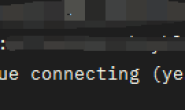本文及资源最后更新时间 2020-09-26 by sky995
一个一键shell脚本。使用此脚本,您可以在您的Linux服务器上一键搭建一个可以随时随地用浏览器访问的Linux桌面环境,让您便捷地管理服务器。
Github项目地址https://github.com/Har-Kuun/OneClickDesktop/ 欢迎大家星星叉叉
1, 脚本特色
- 从源码编译安装Guacamole服务器
- 配置Guacamole Web APP
- 安装Tomcat 9, XRDP/TigerVNC, XFCE4桌面环境,火狐浏览器
- 一键安装配置Let’s Encrypt安全证书,开启OCSP装订
- 安装Nginx反代Tomcat
- 安装完毕后,您可以使用任意浏览器访问远程桌面,无需再使用VNC/RDP客户端
2, 安装系统需求
目前,本程序仅支持在Ubuntu 18.04/20.04 LTS以及Debian 10的64位操作系统上运行。您的服务器或者VPS最好是全新安装的系统,不带LAMP/LEMP等组件或cPanel/DirectAdmin/宝塔等用户面板。
您的服务器需要有外网IP地址。在安装之前,您需要解析一个域名(可以用三级域名或者一个免费域名)到您的服务器上。安装桌面环境需要至少1 GB的内存。
3, 安装教程
您可以使用sudo权限用户或root用户(不建议)登录服务器SSH,然后执行下面的命令即可。
英文版:
|
1
|
wget https://raw.githubusercontent.com/Har-Kuun/OneClickDesktop/master/OneClickDesktop.sh && sudo bash OneClickDesktop.sh
|
中文版:
|
1
|
wget https://raw.githubusercontent.com/Har-Kuun/OneClickDesktop/master/OneClickDesktop_zh-CN.sh && sudo bash OneClickDesktop_zh-CN.sh
|
程序将自动安装需要的各部分组件,并引导您选择RDP/VNC方式,设置用户名,密码以及域名。
如果安装过程中有报错,您可以检查同目录下的OneClickDesktop.log日志文件。同时建议您在这里留言汇报一下错误信息,或者在Github上提交issue, 这样我就可以即时更新脚本,修复问题。
4, 安装示例
安装好后,我们可以可以直接从浏览器里访问服务器上搭建的桌面程序,如下图。

综上,使用OneClickDesktop一键脚本,您可以自由方便地在Linux服务器上搭建随时随地用浏览器即可访问的桌面环境,让您便捷地管理您的Linux服务器,无需再使用繁琐的命令行。
注1:添加中文支持
1, 重新配置系统locales
|
1
|
sudo dpkg-reconfigure locales
|
2, 安装亚洲语言包
|
1
2
|
sudo apt-get install language-pack-ja language-pack-zh* language-pack-ko
sudo apt-get install japan* chinese* korean*
|
3, 安装亚洲语言字体
|
1
|
sudo apt-get install fonts-arphic-ukai fonts-arphic-uming fonts-ipafont-mincho fonts-ipafont-gothic fonts-unfonts-core
|