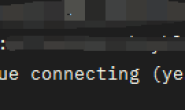本文及资源最后更新时间 2021-07-16 by sky995
本操作适用Debian9 + amd64系统 备注:最好DD一个全新纯净的Debian系统再执行下面操作(试过GCP默认的Debian以下代码不适用)
第一步:升级系统内核并重启
apt update && apt install curl sudo lsb-release -y && echo "deb http://deb.debian.org/debian $(lsb_release -sc)-backports main" | sudo tee /etc/apt/sources.list.d/backports.list && apt update && apt -t $(lsb_release -sc)-backports install linux-image-$(dpkg --print-architecture) linux-headers-$(dpkg --print-architecture) --install-recommends -y && reboot第二步:一键WARP解锁ipv6,请自行备份wgcf-profile.conf以便重装系统之后还原使用
apt update && apt install curl sudo lsb-release -y && echo "deb http://deb.debian.org/debian $(lsb_release -sc)-backports main" | sudo tee /etc/apt/sources.list.d/backports.list && apt update && apt install net-tools iproute2 openresolv dnsutils -y && apt install wireguard-tools --no-install-recommends && curl -fsSL git.io/wgcf.sh | sudo bash && wgcf register && wgcf generate && sed -i '/0.0.0.0/d' ./wgcf-profile.conf && sed -i 's/engage.cloudflareclient.com/162.159.192.1/g' ./wgcf-profile.conf && sed -i 's/1.1.1.1/9.9.9.10,8.8.8.8,1.1.1.1,8.8.4.4/g' ./wgcf-profile.conf && cp wgcf-profile.conf /etc/wireguard/wgcf.conf && systemctl start wg-quick@wgcf && systemctl enable wg-quick@wgcf && grep -qE '^[ ]*label[ ]*2002::/16[ ]*2' /etc/gai.conf || echo 'label 2002::/16 2' | sudo tee -a /etc/gai.conf第三步:配置双outbounds(ipv4&ipv6),并在routing设置中指定Netflix走ipv6. 配置geosite需要geosite.dat,如果没装会报错,自行用下面代码替换v2ray.json中对应部分,实现netflix分流走ipv6解锁
"outbounds": [
{
"tag":"IPv4_out",
"protocol": "freedom"
},
{
"tag":"IPv6_out",
"protocol": "freedom",
"settings": {
"domainStrategy": "UseIPv6"
}
}
],
"routing": {
"rules": [
{
"type": "field",
"outboundTag": "IPv6_out",
"domain": ["geosite:netflix","nflxvideo.net","nflxext.com","nflxso.net"]
},
{
"type": "field",
"outboundTag": "IPv4_out",
"network": "udp,tcp"
}
]
}第四步:检测Netfilx是否解锁成功
apt install -y curl jq && bash <(curl -sSL https://raw.githubusercontent.com/Netflixxp/NF/main/nf.sh)