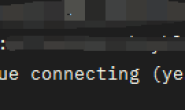本文及资源最后更新时间 2017-08-20 by sky995
发现一堆人对离线下载的感兴趣越来越多了,网盘倒了一片,下载工具迅雷一家独大,还不好使,所以很多人走向自建了。以前写过不少类似的文章了,今天在朋友那里看到一篇重制版的,套路还是老套路,不过重新整理总比单独写好多了,博主也想写正好有了现成了,就来分享一下。
转载说明
本文转载自:https://liyuans.com/archives/offline-download-building-tutorial.html
Table of Contents
演示网站
安装步骤
安装 oneinstack
安装 AriaNG
安装 H5ai
安装 Aria2
注意事项
演示网站
下载站:http://miku.buzz
网盘:http://dl.miku.buzz
安装步骤
安装 oneinstack
我的习惯是安装 Nignx + Mysql(非必须) + PHP7.1
apt-getapt-get updateapt-get
apt-get -y install wget screen curl python
cd /root
wget http://mirrors.linuxeye.com/oneinstack-full.tar.gz
tar xzf oneinstack-full.tar.gz
cd /root/oneinstack
screen -S oneinstack #如果网路出现中断,可以执行命令`screen -R oneinstack`重新连接安装窗口
./install.sh #注:请勿sh install.sh或者bash install.sh这样执行
安装 AriaNG
通过 oneinstack 创建网站的虚机目录
我的目录是 /data/wwwroot/miku.buzz
cd /root/oneinstack
./vhost.sh
下载文件
cd /data/wwwroot/miku.buzz
wget https://github.com/mayswind/AriaNg/releases/download/0.2.0/aria-ng-0.2.0.zip
# 或者
#wget https://storage.liyuans.com/04.%E6%BA%90%E7%A0%81/aria-ng-0.2.0.zip
unzip aria-ng-0.2.0.zip
rm -rf aria-ng*
检查:此时访问你的网站应该是可以看到信息了,我的是 http://miku.buzz
安装 H5ai
通过 oneinstack 创建网站的虚机目录,务必和上面的目录不要重复
我的目录是 /data/wwwroot/dl.miku.buzz
cd /root/oneinstack
./vhost.sh
下载文件
cd /data/wwwroot/dl.miku.buzz
wget https://release.larsjung.de/h5ai/h5ai-0.29.0.zip
unzip h5ai-0.29.0.zip
mkdir download
修改 Nginx 的配置文件
apt-get install nano -y
nano /usr/local/nginx/conf/vhost/dl.miku.buzz.conf
将 index 行增加一条记录 _h5ai/public/index.php(放在最后即可),修改之后的行应该是这个样子
index index.html index.htm index.php _h5ai/public/index.php;
重启 nginx
service nginx restart
检查:此时访问你的网站应该是可以看到信息了,我的是 http://dl.miku.buzz
安装 Aria2
安装
PS: 我使用的是 apt-get 安装,版本比较老,如果需要新版本,请自行编译安装吧。
apt-get update && apt-get install aria2 -y
aria2c -v
# 正常情况下应该返回 一大串的版本信息,如果返回 找不到命令,那么说明安装失败。
修改配置文件
配置文件来自逗比根据地
cd /root
# 创建Aria2配置文件夹
mkdir /root/.aria2 && cd /root/.aria2
# 下载Aria2配置文件、DHT文件(BT有没有速度就靠这个)
wget –no-check-certificate -N “https://storage.liyuans.com/98.%E5%85%B6%E4%BB%96/aria2.conf”
wget –no-check-certificate -N “https://raw.githubusercontent.com/ToyoDAdoubi/doubi/master/other/Aria2/dht.dat”
# 备用下载,来自ZRJ766:http://dl.zrj766.com/zrj96/aria2.conf
#备用下载:https://storage.liyuans.com/98.%E5%85%B6%E4%BB%96/dht.dat
#备用下载:https://storage.liyuans.com/98.%E5%85%B6%E4%BB%96/aria2.conf
# 创建一个空的 Aria2 下载任务保存文件
echo ” > /root/.aria2/aria2.session
修改下载路径
不用介意乱码,将 dir=/usr/local/caddy/www/aria2/Download 修改为 dir=/data/wwwroot/dl.miku.buzz/download
修改密码:因为是逗比的脚本,默认密码是 doub.io,可以自己修改: rpc-secret=doub.io 改为你要的密码,当然也可以用 #注释掉
nano aria2.conf
后台运行
我用的 screen,执行下面的命令后,退出即可,就在后台执行了。
screen -S aria
cd /root/.aria2
aria2c -c
懒人专用
逗比的一键脚本,注意需要修改下载路径。
wget -N –no-check-certificate https://softs.fun/Bash/aria2.sh && chmod +x aria2.sh && bash aria2.sh
# 如果上面这个脚本无法下载,尝试使用备用下载:
wget -N –no-check-certificate https://raw.githubusercontent.com/ToyoDAdoubi/doubi/master/aria2.sh && chmod +x aria2.sh && bash aria2.sh
注意事项
Aria 后台运行我用的是 Screen,相关命令其实不难。有其他方式也请大家在评论区给出~
如果开启 Aria2 的时候提示失败,请检查以下两点:
请确认防火墙是否开放了使用的端口(一般来说是 6800 和 BT 的那个监听端口、80 端口、51413 端口),具体参考这篇文章开启端口吧
如果是端口占用,请检查占用程序(lsof -i:对应的端口) 并关闭 (kill -9 对应的pid)
如果还是不能连接,尝试在 AriaNG 的设置里面,修改方法为 GET。
具体路径为:AriaNG Setting – RPC – Aria2 RPC HTTP Request Method