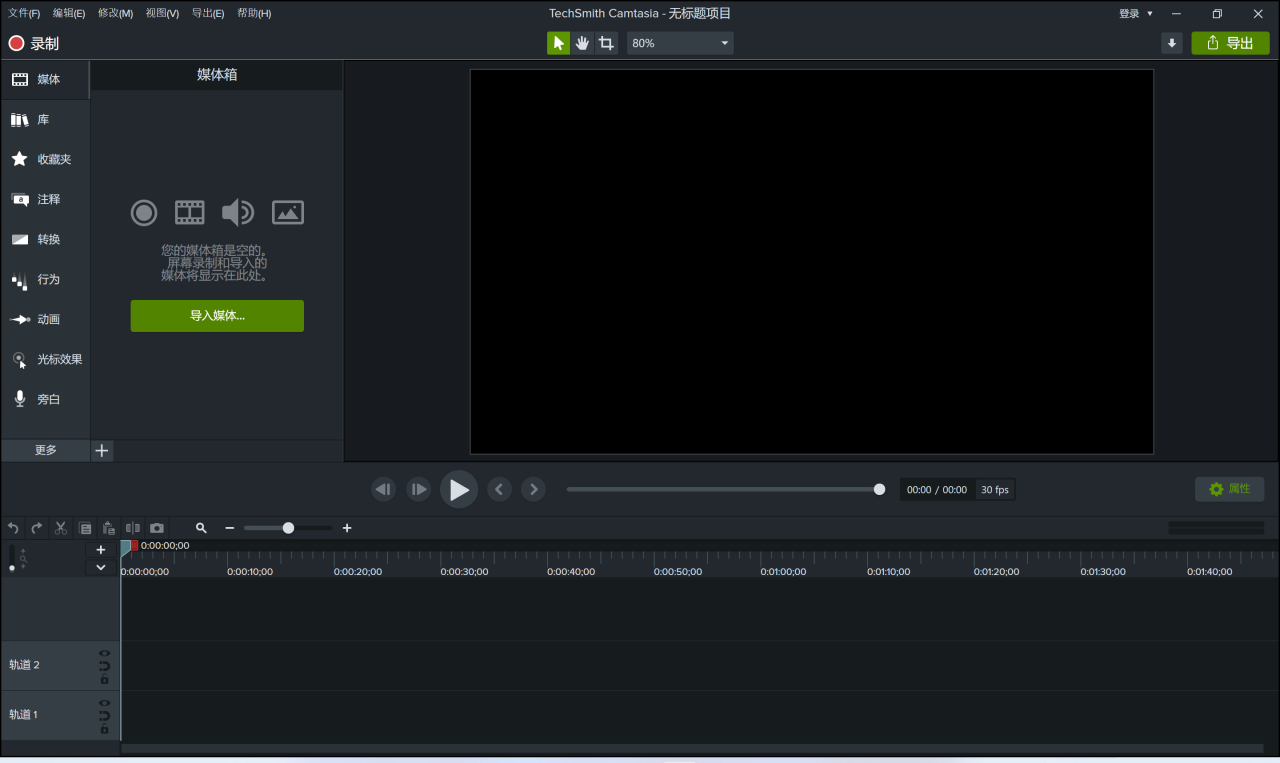本文及资源最后更新时间 2022-05-28 by sky995
TechSmith Camtasia 是一款专业的屏幕录像和编辑软件,拥有强大的屏幕录像、视频剪辑和编辑、视频菜单制作、视频剧场和视频播放等强大功能。
The Best All-In-One. Screen Recorder and Video Editor. Camtasia 2021 makes it simple to record and create professional-looking videos. Camtasia 2021’s new video templates make it easier than ever to create the video you need.
Start Fast
Camtasia is quick to learn. You don’t need a big budget or fancy video editing skills. Start with a template or just record your screen and add a few effects.
Feel Confident
Whether you have experience or this is your first time making a video, we’ll give you everything you need to make a high-quality video.
Engage Viewers
Create content your viewers actually watch. A video will give you more interaction and help your audience to learn more than with text alone.
The best screen recording software for…
– Video tutorials
– How-to videos
– Demo videos
– Meeting recordings
– YouTube videos
– Training videos
– Video lessons
– Webinar recordings
– Instructional videos
– Explainer videos
– Presentation recordings
– …and more!
Minimum Specifications:
– Microsoft Windows 10 (64-bit) 1607 version or later
– 2.8 Ghz 6th Generation Intel® Core™ i3 Processor with 2 CPU Cores or 2.8 Ghz 1st Generation AMD® Ryzen™ 3 – Processor with 2 CPU Cores
– 8GB of RAM
– 4GB of available disk space
– Microsoft .NET 4.7.2 or later (included), Windows N requires the MediaFeature pack for Windows N
Recommended Specifications:
– Microsoft Windows 10 (64-bit) 1809 version or later
– 3.5 Ghz 8th Generation Intel® Core™ i5 Processor with 4 CPU Cores or better or 3.5 Ghz 2nd Generation AMD® Ryzen™ 5 Processor with 4 CPU Cores or better
– 16GB of RAM or more
– NVIDIA GeForce 10 Series or higher
– SSD with 4GB of available disk space
– Microsoft .NET 4.7.2 or later (included), Windows N requires the MediaFeature pack for Windows N
下载地址
屏幕录像 TechSmith Camtasia 2021.0.15
百度网盘:https://pan.baidu.com/s/10YSefTq3izk9Gm4cdtt6xw 提取码:qn3d
123云盘:https://www.123pan.com/s/PjcA-MWCRA