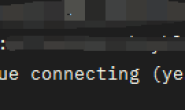本文及资源最后更新时间 2021-05-14 by sky995
尊敬的好人卡资源网客户:
您好!
近期接客户反馈CentOS 6系统无法进行正常的yum管理操作,现将原因及解决方法说明如下:
由于最近CentOS 6已经停止更新支持,同时官方也把yum源删除了,目前CentOS 6系统使用yum命令安装软件包基本都是失败,因此需要更换yum源。
操作方法:
在ssh界面执行以下命令即可一键更换yum源为CentOS的Vault源(包括CentOS官方和阿里云的源):
wget -O /etc/yum.repos.d/CentOS-Base.repo http://files.tttidc.com/centos6/Centos-6.repo
wget -O /etc/yum.repos.d/epel.repo http://files.tttidc.com/centos6/epel-6.repo
yum makecache
同时,建议您尽量避免使用CentOS 6版本系统,升级使用CentOS 7。
好人卡资源网 方案2
最近CentOS 6已经停止更新支持,同时官方也把yum源删除了,目前CentOS 6系统使用yum命令安装软件包基本都是失败,因此需要更换yum源。
在ssh界面执行以下命令即可一键更换yum源为CentOS的Vault源(包括CentOS官方和阿里云的源):
wget -O /etc/yum.repos.d/CentOS-Base.repo http://file.kangle.odata.cc/repo/Centos-6.repo wget -O /etc/yum.repos.d/epel.repo http://file.kangle.odata.cc/repo/epel-6.repo yum makecache