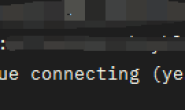本文及资源最后更新时间 2021-04-19 by sky995
使用SHC加密shell脚本的教程
- apt–get install –y shc
如果没有安装gcc也要安装,否则会出现sh: 1: cc: not found
- apt–get install –y shc gcc
加密脚本
- shc –f 脚本路径
- root@db–3:~/shc# echo -e ‘#!/bin/bash\necho hello haoduck.com’ > test.sh
- root@db–3:~/shc# shc -f test.sh
- root@db–3:~/shc# ls
- test.sh test.sh.x test.sh.x.c
- root@db–3:~/shc# ./test.sh.x
- hello haoduck.com
执行shc -f test.sh后,会在shell脚本同目录下生成test.sh.x.c和test.sh.x
test.sh.x就是我们需要的