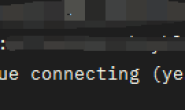本文及资源最后更新时间 2020-12-11 by sky995
VPS常用脚本
LemonBench
快速测试:
wget -qO- http://ilemonra.in/LemonBenchIntl | bash -s fast
# 或者
curl -fsSL http://ilemonra.in/LemonBenchIntl | bash -s fast
完整测试:
wget -qO- http://ilemonra.in/LemonBenchIntl | bash -s full
# 或者
curl -fsSL http://ilemonra.in/LemonBenchIntl | bash -s full
分类测试:
bash <(wget -qO- https://ilemonra.in/LemonBenchIntl) –dtfast
bash <(wget -qO- https://ilemonra.in/LemonBenchIntl) –dtfull
bash <(wget -qO- https://ilemonra.in/LemonBenchIntl) –spfast
bash <(wget -qO- https://ilemonra.in/LemonBenchIntl) –spfull
bash <(wget -qO- https://ilemonra.in/LemonBenchIntl) –trfast
bash <(wget -qO- https://ilemonra.in/LemonBenchIntl) –trfull
bash <(wget -qO- https://ilemonra.in/LemonBenchIntl) –sbcfast
bash <(wget -qO- https://ilemonra.in/LemonBenchIntl) –sbcfull
bash <(wget -qO- https://ilemonra.in/LemonBenchIntl) –sbmfast
bash <(wget -qO- https://ilemonra.in/LemonBenchIntl) –sbmfull
SuperSpeed
多节点国内三网上传下载测试
bash <(curl -Lso- https://git.io/superspeed)
SuperBench
github:https://github.com/oooldking/script
基础配置检测,硬盘IO和网络检测
wget -qO- –no-check-certificate https://raw.githubusercontent.com/oooldking/script/master/superbench.sh | bash
curl -Lso- -no-check-certificate https://raw.githubusercontent.com/oooldking/script/master/superbench.sh | bash
Zbench
github:https://github.com/FunctionClub/ZBench
基础配置检测,硬盘IO和网络检测
wget -N –no-check-certificate https://raw.githubusercontent.com/FunctionClub/ZBench/master/ZBench-CN.sh && bash ZBench-CN.sh
wget -N –no-check-certificate https://raw.githubusercontent.com/FunctionClub/ZBench/master/ZBench.sh && bash ZBench.sh
UnixBench
github:https://github.com/kdlucas/byte-unixbench
Unixbench性能测试,测试项目有:系统调用、读写、进程、图形化测试、2D、3D、管道、运算、C库等系统基准性能提供测试数据。此脚本测试耗时较长!
wget –no-check-certificate https://github.com/teddysun/across/raw/master/unixbench.sh
回程路由
github:https://github.com/nanqinlang-script/testrace
wget https://raw.githubusercontent.com/nanqinlang-script/testrace/master/testrace.sh
安装BBR
CentOS 6+/7+,Debian 8+,Ubuntu 16+
wget –no-check-certificate https://github.com/teddysun/across/raw/master/bbr.sh
CentOS 8安装BBR
echo “net.core.default_qdisc=fq” >> /etc/sysctl.conf
echo “net.ipv4.tcp_congestion_control=bbr” >> /etc/sysctl.conf
sysctl -n net.ipv4.tcp_congestion_control
OpenVZ架构安装BBR
适用于CentOS/RHEL7+,Ubuntu15+,Debian8+
github:https://github.com/mixool/rinetd
wget –no-check-certificate https://raw.githubusercontent.com/mixool/rinetd/master/rinetd
wget –no-check-certificate https://raw.githubusercontent.com/mixool/rinetd/master/rinetd_bbr_powered -O /root/rinetd
#修改rinetd的配置文件rinetd.conf,添加监听地址
# bindadress bindport connectaddress connectport
vi /etc/systemd/system/rinetd.service
ExecStart=/root/rinetd -f -c /root/rinetd.conf raw venet0:0
WantedBy=multi-user.target
systemctl enable rinetd.service && systemctl start rinetd.service
Linux-NetSpeed
github文档:https://github.com/ylx2016/Linux-NetSpeed/releases
快速安装BBR原版内核(5.4.13/5.4.14/5.5.0)、BBRplus版内核(4.14.168)、多种Lotserver(锐速)内核、xanmod版内核(5.5.1)、BBR2测试版内核(5.4.0)、Zen版内核(5.5.2)
BBR+FQ加速、BBR+CAKE加速 、BBRplus+FQ版加速、Lotserver(锐速)加速、BBR2+FQ加速、BBR2+CAKE加速、BBR2+FQ+ECN加速、BBR2+CAKE+ECN加速
操作系统:CentOS 6/7/8,Debian 8/9/10,ubuntu 16/18/19
支持 Focal Ubuntu 20.04 的一键重装脚本
from https://www.hostloc.com/thread-696865-1-1.html
wget https://github.000060000.xyz/InstallNET.sh && chmod a+x InstallNET.sh && bash InstallNET.sh -u focal -v 64 -a