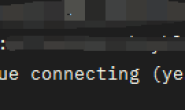本文及资源最后更新时间 2020-07-19 by sky995
来源(Source):苍穹の下
BBR全家桶的安装
wget -N –no-check-certificate “https://raw.githubusercontent.com/BlueSkyXN/LinuxNetSpeed/master/tcp.sh” && chmod +x tcp.sh && ./tcp.sh
升级内核
参考该教程:Linux更新BBR内核并切换启动内核
宝塔面板安装
curl -sSO http://download.bt.cn/install/install_panel.sh && bash install_panel.sh
宝塔面板配置项目(白嫖版)
Nginx,php(及其扩展),mysql,Redis,堡塔面板静态文件加速,nginx防火墙
PHP守护,系统防火墙,系统启动项,Python项目管理器,Fail2ban防爆破
PM2管理器,Memcached,Docker管理器,谷歌云网盘,ftp
计划任务:备份到谷歌网盘
监控和安全:手动开启
依赖安装
bash <(curl -sL mcnb.top/yum.sh)
yum -y install epel-release
yum -y install wget unzip screen fuse fuse-devel
V2-UI安装
bash <(curl -Ls https://blog.sprov.xyz/v2-ui.sh)
谷歌网盘Clone全家桶安装
curl https://rclone.org/install.sh | sudo bash
yum install -y python3 python3-pip git
git clone https://github.com/xyou365/AutoRclone
cd AutoRclone
pip3 install -r requirements.txt
bash <(wget -qO- https://git.io/gclone.sh)
用宝塔面板手动上传flcone
Gost一键脚本
wget –no-check-certificate -O gost.sh https://raw.githubusercontent.com/stsdust/EasyGost/master/gost.sh && chmod +x gost.sh && ./gost.sh
iptablesDDNS一键脚本
wget -qO natcfg.sh https://raw.githubusercontent.com/arloor/iptablesUtils/master/natcfg.sh && bash natcfg.sh
aria一键脚本
yum install wget curl ca-certificates
wget -N git.io/aria2.sh && chmod +x aria2.sh
./aria2.sh
Sharelist 安装
wget –no-check-certificate -qO- https://raw.githubusercontent.com/reruin/sharelist/master/netinstall.sh | bash
然后去PM2管理器移除自动识别的项目,手动指定目录和主程序(app.js)
Shellbot 安装
yum install -y make python build-essential
cd shell-bot
npm install
node server
然后去PM2管理器查看,如果识别错误,需要移除自动识别的项目,手动指定目录和主程序(server.js)
Pagermaid安装
git clone https://github.com/xtaodada/PagerMaid-Modify.git
cd PagerMaid-Modify
pip3 install -r requirements.txt
去https://my.telegram.org/生成api填入配置文件,我们只需要复制api id和api_hash值
用宝塔面板将文件夹中的配置config.gen.yml文件改名为config.yml
用宝塔面板的Supervisor管理器 添加进程,运行命令为python3 -m pagermaid
Rclone&网盘
挂载硬盘
rclone config
(选择新建谷歌网盘+full权限,其他全空或者no,直到给你个网址去get验证码)
mkdir -p /home/gdrive
rclone mount gd: /home/gdrive –allow-other –allow-non-empty –vfs-cache-mode writes
/home/gdrive和gd记得修改
用宝塔面板的Supervisor管理器 添加进程,运行命令为上面的那个
卸载硬盘
fusermount -qzu /home/gdrive
/home/gdrive记得修改