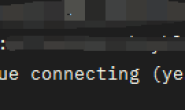本文及资源最后更新时间 2019-12-19 by sky995
我们在选择服务器的时候,不能单单看服务器配置,还得真实体验速度。
第一、Superbench
wget https://raw.githubusercontent.com/oooldking/script/master/superbench.sh
chmod +x superbench.sh
./superbench.sh
这个脚本来自Oldking,可以快速的展现当前服务器的配置、IO、SpeedTest内置下载速度。
Superbench.sh
第二、Bench
wget -qO- bench.sh | bash
这个脚本是最早出来的,后来有几个脚本在基础上修改和完善出来的。
第三、ZBench
wget -N –no-check-certificate https://raw.githubusercontent.com/FunctionClub/ZBench/master/ZBench-CN.sh && bash ZBench-CN.sh
这个脚本就是基于前面几个脚本改造过来的。看到只是进行中文汉化。
第四、LemonBench
wget -qO- https://ilemonrain.com/download/shell/LemonBench.sh | bash -s full
这个脚本是最近很多人喜欢使用的,因为功能和测试参数比较多。
LemonBench
第五、SpeedTest
wget https://raw.github.com/sivel/speedtest-cli/master/speedtest.py
chmod a+rx speedtest.py
python speedtest.py
我们可以根据指定的地区进行测速。
python speedtest.py –list
然后看到对应的ID进行测速:
python speedtest.py –server 对应ID
5个Linux服务器一键综合测试性能和配置脚本工具
总结,以上所有的脚本仅仅是对于当前服务器的配置,以及节点测试的网络速度。不能作为实际的参考完全依据,我们最为真实的依据是用户访问体验。